

KiDS Project Stats
44
ONBOARDED DISTRICTS
500+
METRICS
170k
STUDENTS
92%
STUDENTS REPRESENTED
What is KiDS?
Through the Kern Education Pledge, the forty-six school districts in Kern County have agreed to work together as one system to ensure student success. The Kern Integrated Data System (KIDS) is a result of the commitment to sharing real-time student outcome data to assist all stakeholders in making informed decisions about what is best for students, teachers, and schools.
Module Snapshot
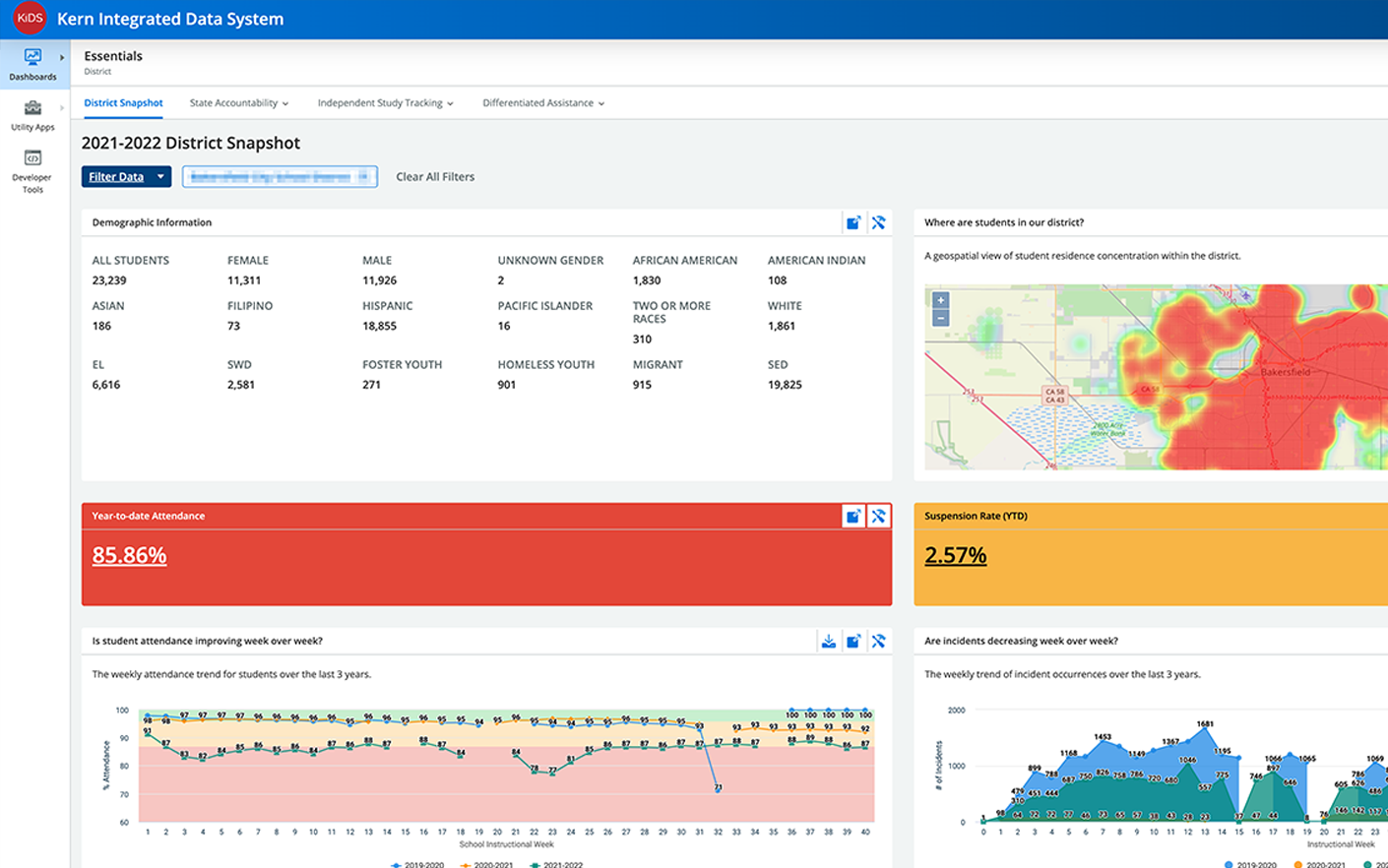
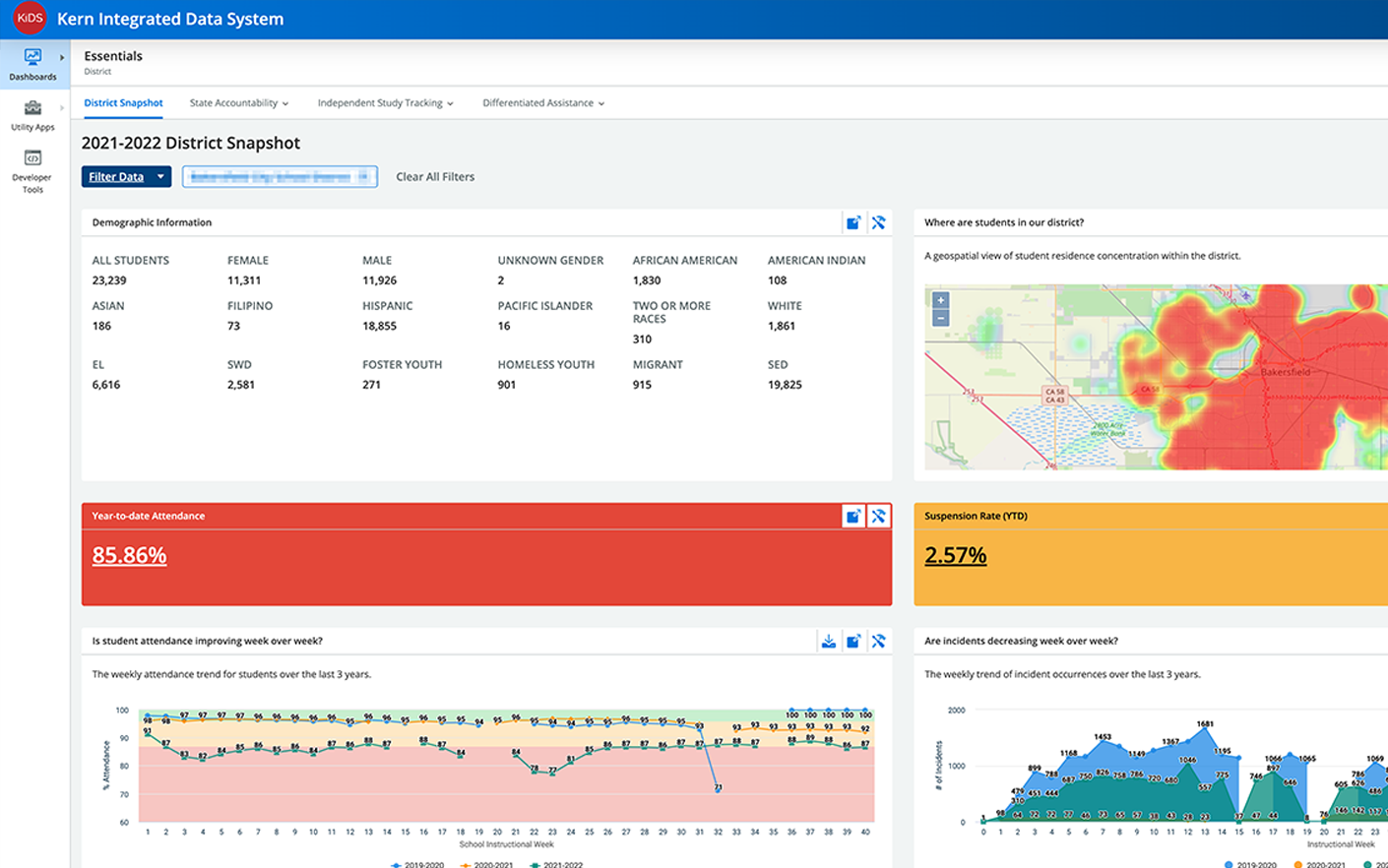
Module Snapshot
The foundation of the KiDS platform. Your district's data from multiple sources across disparate domains visualized in one easy-to-understand system allowing users to analyze data down to the student level.
Find relevant and timely data necessary for an impactful MTSS team. Quickly identify students that may be in need of extra support. Analyze trends in your organization and monitor interventions.
Monitor student progress toward graduation and college readiness by tracking diploma and A-G requirements. Track post-secondary data to identify college persistence and completion rates.
Fiscal and Human Resource information visualized to inform staffing and financial decision-making, support budget and expenditure tracking, and give a richer picture of how these decisions impact student outcomes.
Additional Information
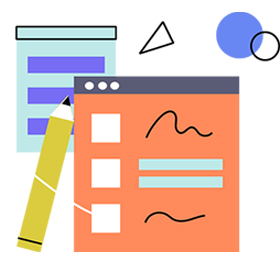
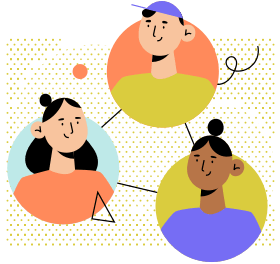
Resources
KiDS is dedicated to building knowledge and developing resources that encourage the effective use of data. Our resource page includes a range of informational and actionable resources.
View resources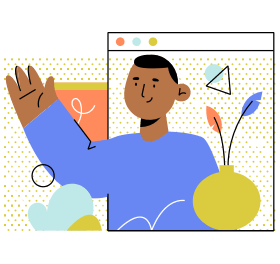
Professional Learning
Learn more about how the KiDS Professional Learning team can help you with implementation and building data culture. Access quick tutorials and guides.
Learn moreQuestions & Answers
First, go to the KiDS website www.kernkids.org. Click the “Sign In” located in the top right corner. In the login box, choose “Single-Sign-On”. Next, Choose your district name in the “Domain” drop-down box. Finally, follow your district protocols for single sign-on (Google, Clever, etc.). If you are unable to log in, contact your district IT department for assistance.
Permissions in the data warehouse are assigned by your district. Please contact the IT manager in your district to request an update on your permissions.
The platform updates nightly by pulling from the district’s student information system.
Yes, most metrics are exportable by selecting the format options(.pdf, .csv, .xls, .png) in the send buttonlocated on the top right of the metric.
From the EL tab, select the ELPI sub-dashboard. Locate the Estimated ELPI rate monitoring block.

